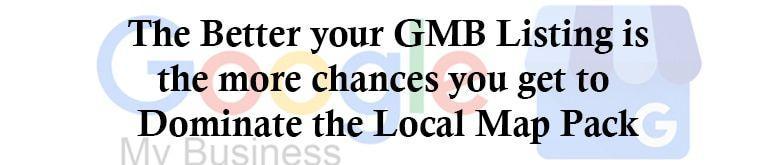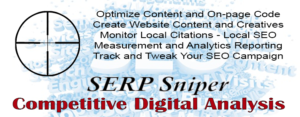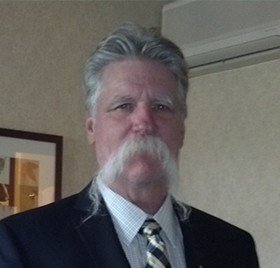How to Dominate the Google Map Pack
Considering Google’s increasingly localized search results and their laser focus on providing local recommendations within Google Assistant, it’s NEVER been a more important time to focus on the Google Map Pack.
Now, with over a billion active users searching for addresses or directions on their mobile devices Google Maps is one of the most important Local SEO tools.
What is the Local Pack
The Google Map Pack is often referred to as the “Google local pack” or the “Google 3 pack” or “snack pack.” By any name, it’s that amazing free SEO boost that appears on the Google search engine results page (SERP) when a user introduces a local query.
A local query can be something like TexMex restaurants near me or veterinarians in Humble, Texas. If a local query is used, Google will use your device GPS location to find places nearby to their location.
The Local Pack includes a map of the area, highlighting the top 3 physical locations with big red pins (and some extra locations with small buttons, but without mentioning the name) and the contact details of those 3 locations, including their address, phone number, website and star rating.
This is the map section that appears, when relevant, in the results page of a regular Google search—in particular, below the first three results (which are paid ads) and above the organic results.
Here is an example of local pack for the term seo agency kingwood:

The local pack appears nestled below the traditional paid for ads (googles priority) but before the organic results. For this reason, it can be a great shortcut to appear at the top of the search results. The “SEO Super Bonus” is landing both the Map Pack and “Top Three” spot on the Organic listings.
Google My Business Explained
It is IMPOSSIBLE to talk about the Google Map Pack WITHOUT first addressing the Driving Force behind all Snack Pack listings, Google My Business!
GMB – Google My Business is a free platform created by Google that allows businesses to manage their physical locations. Business owners can claim their locations, edit their details and upload images that will appear in Google Maps or in Google Search Result Pages in the form of a featured panel (see below).
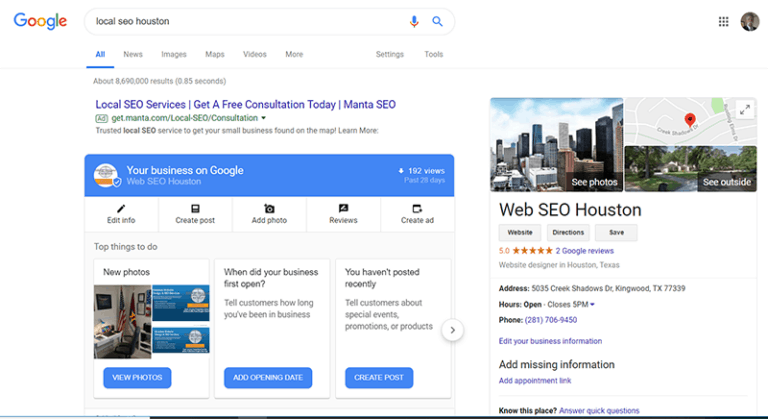
About GMB and “Snack Pack” Search Results
Google Maps search results, are driven by onsite local SEO techniques on your business website. These local search results can also be influenced by focusing on external factors, elements outside of your website and your Google My Business (GMB) listing.
The on-page & off-page factors discussed in “Build a Better Google My Business Listing” will help you better plan your strategy for local SEO and get your business in the Google Maps “Snack Pack” results.
Why You Need a Google Map Marketing Strategy
Having a Local SEO and Google Map Marketing Strategy in place can improve not only the visits to your site, but also your lead generation, number of phone calls and visits to your physical location. Ultimately it will affect your ROI in Local SEO.
Remember, the local pack is pulled directly from Google Maps which pulls directly from the Google My Business database, so once again, getting listed on Google is essential.
Key Factors for Your Google Maps Marketing Strategy
So let’s break it down. Like it or not, proximity is one of the most important elements when it comes to appearing in Google Maps. If your restaurant isn’t close to Atascocita Texas, don’t expect to appear in any mobile search for “best Mexican restaurants near me” while driving on FM 1960 .
According to this 2017 Local Search Ranking Factors survey published by Moz, “The proximity of address to the point of search is the top ranking factor to appear in the Local Pack.”
Use Google Maps Images
Google My Business allows you to add images to your listing that will appear in Google Maps. You can upload images that show the interior and exterior of your business, your team, the work atmosphere and even identity images such as your logo, Google+ profile and cover pictures.
Want a great option to show your users what they can expect when they visit your business?
Pros Pointer; Hire a trusted photographer to create an internal tour. Then change the See Outside link showing your business from Google Street with a See Inside link, showcasing your internal tour. This will appear in Google Maps and in Google Search results.
Use Google My Business Insights
Remember to use Google My Business insights to see how many people are using Google Maps to find your business.
See how your customers engage with your Business Profile. Google My Business insights will track clicks, calls, bookings, follows, you name it.
Insights can also give you valuable information when planning your PPC Ad strategy on Google Maps.
OK, that’s all for now. If the Google Map Pack, GMB or any other Local SEO technique is still a bit confusing don’t hesitate to contact us.
If you want to talk directly to the SERP Sniper give me a call.